HashShot Verification App
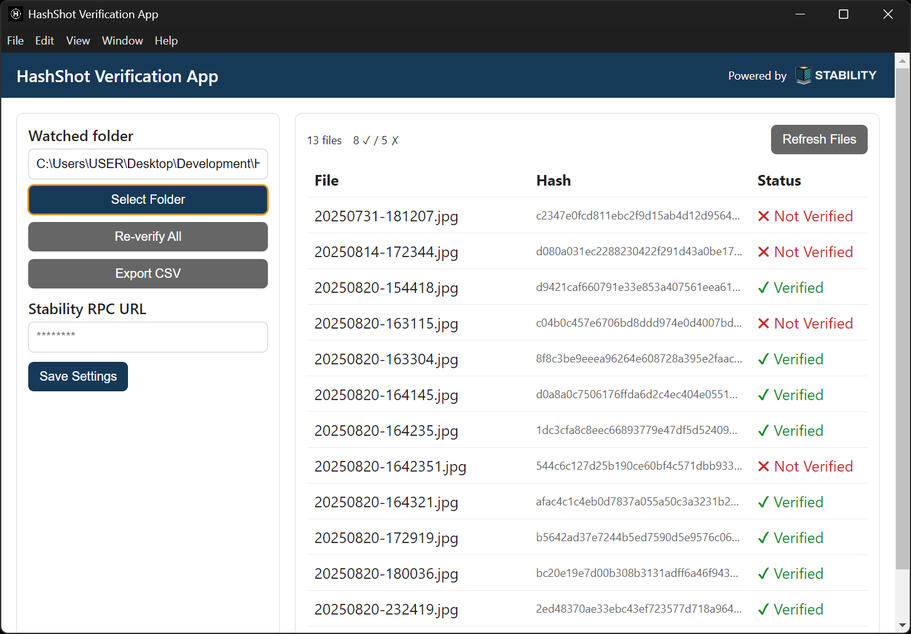
HashShot Verification App is an extended interface to the HashShot Chrome Browser Extension, enabling bulk verification of screenshots.Also, it's free.
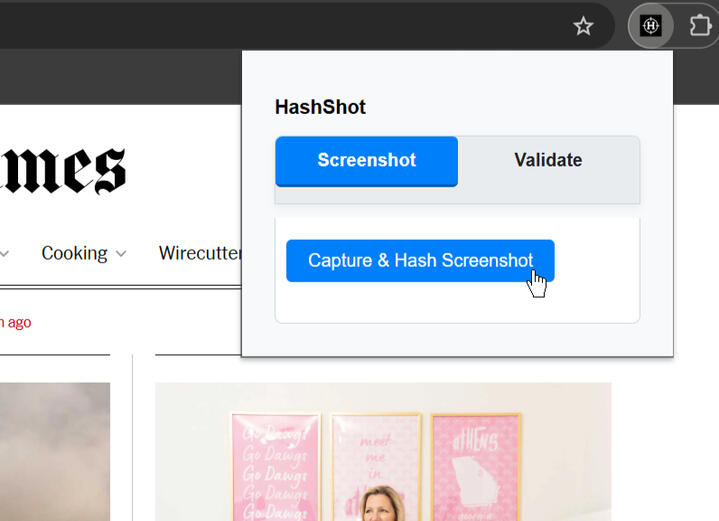
How it works
This app assumes that any user has captured screenshots using the HashShot Chrome Browser Extension.Using HashShot Verification App, the user selects a folder, which the app then watches.The app hashes existing and new files, and validates them against the same smart contract that the HashShot Chrome Browser Extension uses.CSV export is supported for easy record-keeping.This app is currently available for Windows only.
Powered by the blockchain
Hashes are written to and validated against Stability's Global Trust Network, the world's only cryptoless public blockchain, ensuring records are immutable, verifiable, and trustworthy.
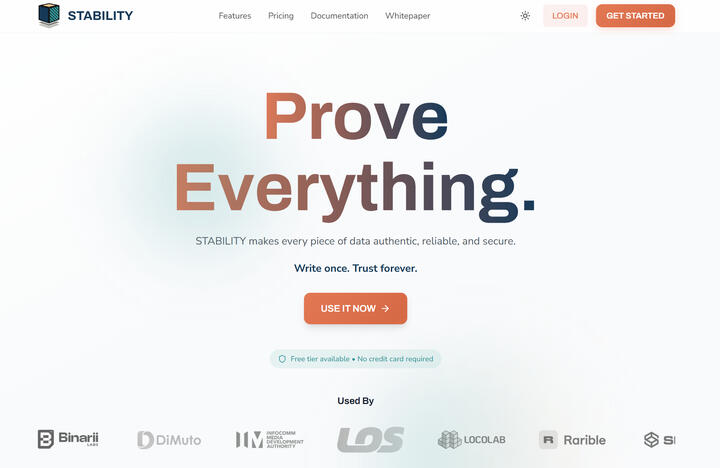

Who it's for
Anyone expecting to enter into a dispute should use the HashShot Chrome Browser Extension for capturing evidence instance-by-instance.Law firms, enforcement agencies, and Courts, can use the HashShot Verification App for bulk verification of the screenshots to establish their integrity.
Using the App
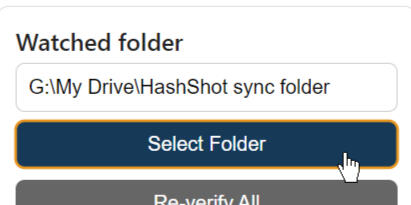
Select Folder
Select the folder containing the screenshots. The app will watch this folder for any new files added and automatically verify new files.
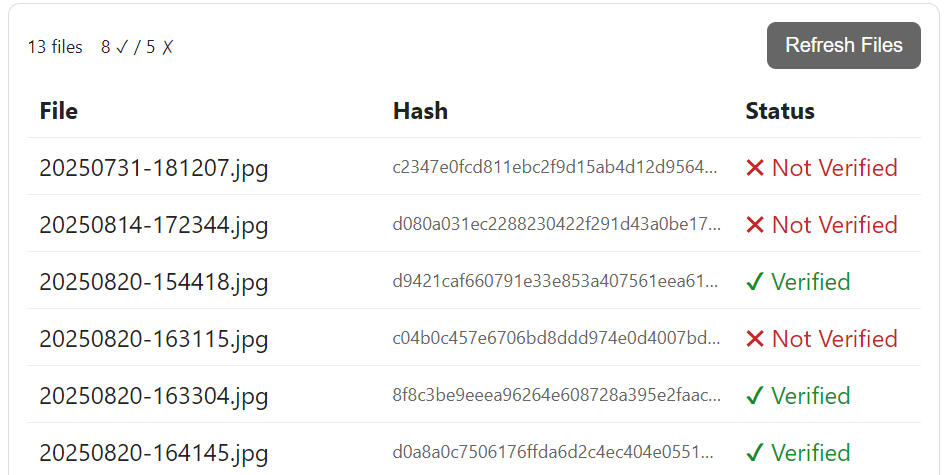
Verify integrity
The top-left corner shows the total number of files in the folder and how many are verified vs unverified.Status:
- Verified: The file is exactly the same as when it was screen-captured.
- Not Verified: The file has been changed or modified in some way.
- Pending: The file is pending verification.
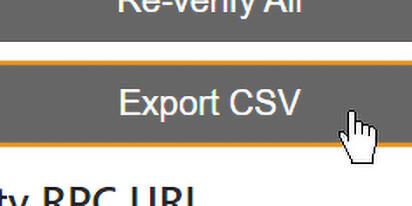
Export results
Export results in a CSV format for record-keeping.
Rate limits
Q: Some of my files are "Pending" or take a long time to verify. What's happening and how do I solve it?A: This App sends verification requests to the Stability network using a Stability API. There are Free and Paid tiers of Stability APIs. Although there is no limit to the maximum number of requests you can make, there are rate limits on the number of requests you can submit per minute.By default, the App uses my Free tier Stability API. The Free tier is rate-limited to 60 requests per minute.When you select a folder for verification, the entire file list is sent to the Stability network for verification at one go. If the folder contains many files, you may hit the rate limit.Additionally, my Free tier Stability API is shared between all users of this App by default. If many users are submitting verification requests simultaneously, users may collectively hit the rate limit.Solutions:(1) Wait it out. When the rate-limiter advances to the next minute and the rate limit is reset, the next batch of requests in the queue will be processed.(2) Get your own Free tier API from Stability so you're not sharing rate-limits with others. If you are consistently exceeding your own rate-limit on the Free tier, you can upgrade to a Paid tier with higher rate-limits.Paste your API key into the "Stability RPC URL field" using the following format: https://rpc.stabilityprotocol.com/zkt/YourAPIHere. Then click the Save Settings button. The App will now send requests using your API and its associated rate limits.
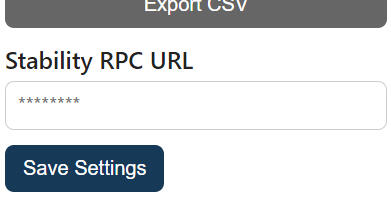

Meet the creator
Hi I'm Dharma.I'm a former law firm partner turned Chief Strategy Officer and General Counsel of Stability.I love being a lawyer. My profession has given me countless opportunities to help others.To encourage tech adoption and give back to the legal community, I independently build free tools for the legal industry in my spare time.
Copyright © 2025 Dharma Sadasivan. All rights reserved.